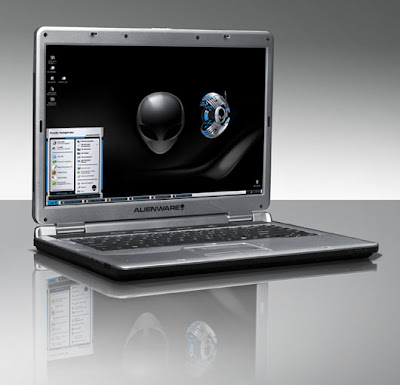
If you’re looking for top-notch performance, higher-end A/V connections, and futuristic design, the Alienware Area-51 m5550 delivers. However, if its terrible battery life, incomplete set of multimedia features, and high price sour the deal for you, keep on looking.
With its silver coloring, black accents, and glowing alien-head ornament, the m5550 looks way cooler than your typical mainstream notebook. The firm lid and scratch-resistant case give it a sturdy overall bearing. Measuring 14.3 x 10.7 x 1.9 inches, it’s not bad for its size at 6.8 pounds, though too bulky for regular travel.
The m5550’s translucent keyboard is quiet and comfortable to use except for a sinfully short spacebar that slowed our typing at first. The responsive touchpad and mouse buttons are of adequate size, however, and the touchpad features vertical and horizontal scrolling zones for speedier Web page and document navigation; we also like the external touchpad on/off button that lets you prevent unintentional cursor movement when using an external mouse.
The 15.4-inch widescreen display serves up crisp, vivid colors and images, and the WXGA native resolution, average for a display this size, offers a nice balance of readability and screen real estate. (Upgrading to a finer WUXGA panel adds $100 to the price tag—-a worthwhile investment for graphics pros.) We appreciate the external volume control wheel, and the two stereo speakers deliver clear audio, though they don’t crank as loud as we’d like.
The m5550 accommodates some deluxe connections: Besides three USB 2.0 ports, FireWire, S-Video, an ExpressCard slot, and a 4-in-1 card reader, you get a DVI output, for connecting digitally to an external display, and an optical audio port. Also onboard are Ethernet and modem ports, and there’s a handy Wi-Fi on/off switch.
Pricey for a mainstream notebook, the $2,429 m5550 we tested came equipped with a top-shelf processor, Intel’s 2.33-GHz Core 2 Duo T7600, which turned in a simply blazing MobileMark 2005 score of 279. Unfortunately, with high performance came high temperature: The m5550 ran quite hot, particularly on either side of the touchpad, which resulted in sweaty wrists during extended typing sessions. Unless you routinely work with demanding video-editing software, we recommend configuring the m5550 with a lower-end processor; it’ll generate less heat, extend your battery life, and save you hundreds of dollars, without sacrificing that much speed.
Powered by Nvidia’s mid-tier 256MB GeForce Go 7600 graphics card, the m5550 notched an impressive 3DMark03 score of 8,235. Gaming performance, on the other hand, was less spectacular: The m5550 turned in only 37 fps on our F.E.A.R. gaming benchmark (with settings on autodetect)—-not terrible, but insufficient for hardcore gaming.
For all of its processing muscle, the m5550 fails to live up to its multimedia potential: You get Windows XP Media Center 2005, but no TV tuner option to let you record programs to the 100GB hard drive; an IR port, but no remote; and no external controls for the dual-layer DVD drive. The included software package is similarly modest: Aside from the OS, there are two disc-burning apps—and that’s it.
In our battery drain tests, the m5550’s 6-cell lasted a meager 1 hour and 47 minutes whether the wireless connection was on or off—at least an hour and a half less than most mainstream models. The m5550’s Wi-Fi reception wasn’t particularly great, either; we detected an average throughput of 7.3 Mbps from 15 feet and 6.9 Mbps from 50 feet.
If you’re looking for superior processing performance at any cost, the Alienware Area-51 m5550 certainly screams. However, there are plenty of other, more balanced models on the market.
Price: $2,429
Source : [http://archive.laptopmag.com/review/Alienware-Area-51-m5550.ht]
With its silver coloring, black accents, and glowing alien-head ornament, the m5550 looks way cooler than your typical mainstream notebook. The firm lid and scratch-resistant case give it a sturdy overall bearing. Measuring 14.3 x 10.7 x 1.9 inches, it’s not bad for its size at 6.8 pounds, though too bulky for regular travel.
The m5550’s translucent keyboard is quiet and comfortable to use except for a sinfully short spacebar that slowed our typing at first. The responsive touchpad and mouse buttons are of adequate size, however, and the touchpad features vertical and horizontal scrolling zones for speedier Web page and document navigation; we also like the external touchpad on/off button that lets you prevent unintentional cursor movement when using an external mouse.
The 15.4-inch widescreen display serves up crisp, vivid colors and images, and the WXGA native resolution, average for a display this size, offers a nice balance of readability and screen real estate. (Upgrading to a finer WUXGA panel adds $100 to the price tag—-a worthwhile investment for graphics pros.) We appreciate the external volume control wheel, and the two stereo speakers deliver clear audio, though they don’t crank as loud as we’d like.
The m5550 accommodates some deluxe connections: Besides three USB 2.0 ports, FireWire, S-Video, an ExpressCard slot, and a 4-in-1 card reader, you get a DVI output, for connecting digitally to an external display, and an optical audio port. Also onboard are Ethernet and modem ports, and there’s a handy Wi-Fi on/off switch.
Pricey for a mainstream notebook, the $2,429 m5550 we tested came equipped with a top-shelf processor, Intel’s 2.33-GHz Core 2 Duo T7600, which turned in a simply blazing MobileMark 2005 score of 279. Unfortunately, with high performance came high temperature: The m5550 ran quite hot, particularly on either side of the touchpad, which resulted in sweaty wrists during extended typing sessions. Unless you routinely work with demanding video-editing software, we recommend configuring the m5550 with a lower-end processor; it’ll generate less heat, extend your battery life, and save you hundreds of dollars, without sacrificing that much speed.
Powered by Nvidia’s mid-tier 256MB GeForce Go 7600 graphics card, the m5550 notched an impressive 3DMark03 score of 8,235. Gaming performance, on the other hand, was less spectacular: The m5550 turned in only 37 fps on our F.E.A.R. gaming benchmark (with settings on autodetect)—-not terrible, but insufficient for hardcore gaming.
For all of its processing muscle, the m5550 fails to live up to its multimedia potential: You get Windows XP Media Center 2005, but no TV tuner option to let you record programs to the 100GB hard drive; an IR port, but no remote; and no external controls for the dual-layer DVD drive. The included software package is similarly modest: Aside from the OS, there are two disc-burning apps—and that’s it.
In our battery drain tests, the m5550’s 6-cell lasted a meager 1 hour and 47 minutes whether the wireless connection was on or off—at least an hour and a half less than most mainstream models. The m5550’s Wi-Fi reception wasn’t particularly great, either; we detected an average throughput of 7.3 Mbps from 15 feet and 6.9 Mbps from 50 feet.
If you’re looking for superior processing performance at any cost, the Alienware Area-51 m5550 certainly screams. However, there are plenty of other, more balanced models on the market.
Price: $2,429
Source : [http://archive.laptopmag.com/review/Alienware-Area-51-m5550.ht]
No comments:
Post a Comment