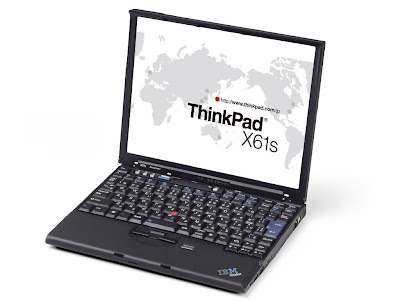
The Lenovo ThinkPad X61 lets you have it both ways. On its own, it's a 3.5-pound ultraportable that's easy to slip in a bag and have at the ready. If you need an optical drive and more ports, snap on the 1.4-pound X6 UltraBase, and you have a full-featured mainstream notebook. Either way, the X61 makes for a powerful business machine, and its $1,775 price in our tested configuration is reasonable given its performance and feature set.
Lenovo has resisted changing the ThinkPad's familiar matte-black finish, even while the rest of the portable world has moved to glossy skins. But now we're seeing the pendulum swing back in favor of the smudge- and scuff-resistant matte look (witness the new offerings from Acer and Gateway), so maybe Lenovo was onto something. The X61 is compact, feels solid in the hand, and is very comfortable to carry.
Open the lid, and you'll expose a fairly roomy keyboard. The letter keys are full-size and have the familiar, excellent ThinkPad feel. The only concession made to the machine's small size is the truncated size of the ancillary keys (Shift, Enter, and so on). We're happy to see Lenovo even managed to find room for dedicated volume and mute buttons. Touch-pad fans will be disappointed to see only a pointing stick (larger business notebooks these days incorporate both), but the TrackPoint is the best stick on the market, and its companion mouse buttons are comfortable and quiet.
The 12.1-inch matte-finish display has a 4-to-3 aspect ratio, giving it a decidedly old-school feel given today's glossy wide-screen models, but for a business portable it's still the right choice. The finish eliminates glare under typical office lighting, and the vaguely square shape affords more usable height to the screen, rather than extra width (which usually goes unused except for movie-watching). The 1,024x768 native resolution delivers crisp text, bright images, and fine-looking DVD playback with just the usual amount of motion blur (though the screen's matte coating does lend a bit of a soft-focus look).
Our test unit came loaded with almost every feature a business user and IT manager could want. Security is handled by the embedded Trusted Platform Module (TPM) circuitry, a fingerprint reader on the keyboard deck, and Lenovo's preloaded Client Security Solution software. Lenovo also thought about durability when designing the X61 (essential for a road-going ultraportable), including a spill-resistant keyboard and an active protection system for the shock-mounted hard drive, which automatically parks the drive heads if the embedded accelerometer senses the machine is falling.
In addition to the integrated Intel 802.11a/b/g Wi-Fi connectivity, you'll also find embedded wireless broadband (using Verizon's EV-DO service) for accessing the Web at near-DSL speeds in the hundreds of metropolitan markets where service is available. The X61 has a good selection of ports and I/O, including a VGA port, three USB ports, FireWire, a PC Card slot, and a flash-memory-card reader. Unfortunately, to hit the size and weight constraints, Lenovo had to move the optical drive to the X6 UltraBase that snaps onto the bottom of the laptop. In addition to the drive of your choice (our unit came with a DVD-ROM/CD-RW combo drive)—or an extra battery in that slot—the UltraBase delivers all the ports that are on the main unit, plus legacy ports such as parallel and serial.
2GB DDR2
100GB hard drive
DVD-ROM/CD-RW combo (in X6 UltraBase dock)
12.1-inch TFT
Integrated Intel 965
Windows Vista Business
Battery life from the extended eight-cell battery was acceptable, if not stellar: The machine lasted 2 hours and 10 minutes on our DVD rundown test, which should translate to over three hours in normal use. And that's bypassing Lenovo's advanced power-management scheme, called BatteryStretch. This new feature (found in Power Manager), lets you eke out a few more minutes of work time when no AC outlet is available by minimizing the display's refresh rate, disabling wireless communications devices, and so on.
The most unexpected feature, though, is the X61's performance. Most ultraportables make do with a speed-constrained ultra-low-voltage CPU. Not the X61: It came with an Intel Core 2 Duo T7300 running at 2GHz. That, combined with the 2GB of RAM and 7,200rpm 100GB hard drive, gives the X61 very good performance for its class. It scored a respectable 4,000 on Futuremark's PCMark05 test, and it even handled multimedia tasks reasonably well, needing 5 minutes and 15 seconds to finish our iTunes conversion test, and 7 minutes and 50 seconds for our Windows Media Encoder trial. In terms of performance, the X61's integrated Intel 965 graphics chip is the only thing holding it back. The machine scored a low 548 on Futuremark's 3DMark06 test; we didn't even bother running gaming tests once we saw that score.
But that's still (just) enough to run the Aero interface effects of the included Windows Vista Business operating system. And IT managers will be happy to see Lenovo kept other software—and the trialware clutter we're used to seeing on systems these days—to a minimum.
Similar Post :
New Lenovo Idea Centre A600 All-In-One Desktop
Lenovo IdeaPad Y650 4185-55U 16.0-Inch
Lenovo ThinkPad T410i Laptop Review
Lenovo ThinkPad X120e Laptops Review
Lenovo ThinkPad Edge E420s Laptops Review
[Via]
Lenovo has resisted changing the ThinkPad's familiar matte-black finish, even while the rest of the portable world has moved to glossy skins. But now we're seeing the pendulum swing back in favor of the smudge- and scuff-resistant matte look (witness the new offerings from Acer and Gateway), so maybe Lenovo was onto something. The X61 is compact, feels solid in the hand, and is very comfortable to carry.
Open the lid, and you'll expose a fairly roomy keyboard. The letter keys are full-size and have the familiar, excellent ThinkPad feel. The only concession made to the machine's small size is the truncated size of the ancillary keys (Shift, Enter, and so on). We're happy to see Lenovo even managed to find room for dedicated volume and mute buttons. Touch-pad fans will be disappointed to see only a pointing stick (larger business notebooks these days incorporate both), but the TrackPoint is the best stick on the market, and its companion mouse buttons are comfortable and quiet.
The 12.1-inch matte-finish display has a 4-to-3 aspect ratio, giving it a decidedly old-school feel given today's glossy wide-screen models, but for a business portable it's still the right choice. The finish eliminates glare under typical office lighting, and the vaguely square shape affords more usable height to the screen, rather than extra width (which usually goes unused except for movie-watching). The 1,024x768 native resolution delivers crisp text, bright images, and fine-looking DVD playback with just the usual amount of motion blur (though the screen's matte coating does lend a bit of a soft-focus look).
Our test unit came loaded with almost every feature a business user and IT manager could want. Security is handled by the embedded Trusted Platform Module (TPM) circuitry, a fingerprint reader on the keyboard deck, and Lenovo's preloaded Client Security Solution software. Lenovo also thought about durability when designing the X61 (essential for a road-going ultraportable), including a spill-resistant keyboard and an active protection system for the shock-mounted hard drive, which automatically parks the drive heads if the embedded accelerometer senses the machine is falling.
In addition to the integrated Intel 802.11a/b/g Wi-Fi connectivity, you'll also find embedded wireless broadband (using Verizon's EV-DO service) for accessing the Web at near-DSL speeds in the hundreds of metropolitan markets where service is available. The X61 has a good selection of ports and I/O, including a VGA port, three USB ports, FireWire, a PC Card slot, and a flash-memory-card reader. Unfortunately, to hit the size and weight constraints, Lenovo had to move the optical drive to the X6 UltraBase that snaps onto the bottom of the laptop. In addition to the drive of your choice (our unit came with a DVD-ROM/CD-RW combo drive)—or an extra battery in that slot—the UltraBase delivers all the ports that are on the main unit, plus legacy ports such as parallel and serial.
Key Specs
2GHz Core 2 Duo T73002GB DDR2
100GB hard drive
DVD-ROM/CD-RW combo (in X6 UltraBase dock)
12.1-inch TFT
Integrated Intel 965
Windows Vista Business
Battery life from the extended eight-cell battery was acceptable, if not stellar: The machine lasted 2 hours and 10 minutes on our DVD rundown test, which should translate to over three hours in normal use. And that's bypassing Lenovo's advanced power-management scheme, called BatteryStretch. This new feature (found in Power Manager), lets you eke out a few more minutes of work time when no AC outlet is available by minimizing the display's refresh rate, disabling wireless communications devices, and so on.
The most unexpected feature, though, is the X61's performance. Most ultraportables make do with a speed-constrained ultra-low-voltage CPU. Not the X61: It came with an Intel Core 2 Duo T7300 running at 2GHz. That, combined with the 2GB of RAM and 7,200rpm 100GB hard drive, gives the X61 very good performance for its class. It scored a respectable 4,000 on Futuremark's PCMark05 test, and it even handled multimedia tasks reasonably well, needing 5 minutes and 15 seconds to finish our iTunes conversion test, and 7 minutes and 50 seconds for our Windows Media Encoder trial. In terms of performance, the X61's integrated Intel 965 graphics chip is the only thing holding it back. The machine scored a low 548 on Futuremark's 3DMark06 test; we didn't even bother running gaming tests once we saw that score.
But that's still (just) enough to run the Aero interface effects of the included Windows Vista Business operating system. And IT managers will be happy to see Lenovo kept other software—and the trialware clutter we're used to seeing on systems these days—to a minimum.
Similar Post :
New Lenovo Idea Centre A600 All-In-One Desktop
Lenovo IdeaPad Y650 4185-55U 16.0-Inch
Lenovo ThinkPad T410i Laptop Review
Lenovo ThinkPad X120e Laptops Review
Lenovo ThinkPad Edge E420s Laptops Review
[Via]
No comments:
Post a Comment